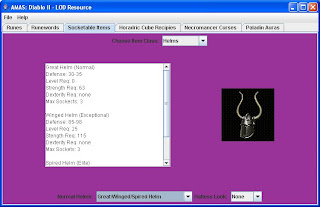Civilization: Call To Power
Civilization: Call To Power (
CCTP) is one of those games I’
ve had for quite a while but never played until now.
I’
ve have both the original version and
Civilization II and played both quite a bit.
CCTP is supposed to be an upgrade to
Civ II but also an independent game, not an expansion pack or add-on.
In terms of general game play, not much has changed for CCTP. You are still expected to build cities, explore the planet, perform research and war with your neighbors in the pursuit of a final objective. That said many of the details did change significantly. The research was reorganized with new names and more options. As a result it takes longer to finish research, but not to worry as the final date for game play is 3000 AD, instead of 2100 AD. Hand in hand with more research is more buildings and items being available, which is my first issue with the game.
There are an absolutely ridiculous number of units available overall. They range from the traditional Settlers and Legions to the new Slavers and War Walkers. As time progresses the player must replace old units with new and as this happens quite a few times the player finds themselves constantly replacing units. Not only that but some units are stealthy and therefore traditional units can’t see them. So to combat these units and their attacks the defender must also build these same units. A player will find themselves with at least one unit, if not more, per city with the sole purpose of thwarting a specific non-military attack. Since all units now require upkeep in terms of gold this can get expensive.
Along with more units there are also more buildings. All of the traditional buildings are still in place and performing the same function, such as factories and granaries, with the additional buildings mostly giving the same effects as traditional ones. For example the Temple provides happiness to the population, and now there is a Theatre that does the same thing. This allows each city, which can get far larger than in Civ II, to exponentially increase their productivity, scientific output, gold or happiness. This leads us to a feature that makes life far easier. The larger the empire becomes the harder it is for the player to manage what each city should build. Enter the Build Queue, a very helpful feature. Instead of setting building orders one at a time, several units and/or buildings can be placed in a queue at once. Then the player need only manage a city if something happens, such as a riot or military attack, until everything is built. This saves a great deal of time and confusion for the player and was sorely missed in Civ II.
The military side of the game was also altered significantly. Before in Civ II units could stack in one space but only attack one at a time. So when attacking a city it was traditional to hold 40+ items, for example Howitzers, in place before assaulting a few enemy cities. When completed units would be scattered all over the map, some stacked and some not. This left them open to retaliation as when attacked only one item would defend for the entire stack, if it loses the battle then all units on the tile are lost. Now the battle system allows units to attack as a full stack of up to nine units. With this setup the ranged units are in back and the melee units up front. Each side takes turns until one or the other is eliminated.
 As a result tactics comes into play quite a bit as the more powerful units may not win if they don’t attack in the correct combination. However this same battle system has a downside in that one side could be completely outclassing their opponent and still lose. For example in this picture I had Musketeers and Cannons and was attacking a group of Samurai and Phalanxes. I had ranged units as well as superior defensive units and should have massacred my opponent. That didn’t happen; in fact I lost badly in several reruns. Obviously the battle system is not true to real life in any sense, so care must be taken when engaging in combat. I’ve taken to bombarding my opponent for several rounds before attacking a city, this basically eliminates any resistance. As a side effect it does reduce the population and eliminate some buildings but it’s a price I’m willing to pay to avoid losing stacks of units.
As a result tactics comes into play quite a bit as the more powerful units may not win if they don’t attack in the correct combination. However this same battle system has a downside in that one side could be completely outclassing their opponent and still lose. For example in this picture I had Musketeers and Cannons and was attacking a group of Samurai and Phalanxes. I had ranged units as well as superior defensive units and should have massacred my opponent. That didn’t happen; in fact I lost badly in several reruns. Obviously the battle system is not true to real life in any sense, so care must be taken when engaging in combat. I’ve taken to bombarding my opponent for several rounds before attacking a city, this basically eliminates any resistance. As a side effect it does reduce the population and eliminate some buildings but it’s a price I’m willing to pay to avoid losing stacks of units.
A few other small changes are that after a battle the winner, if offense, moves to claim the tile where the defender had stood. Before in Civ II the attacker remained where they were once a battle was completed. This helps when attacking cities as now a second stack of units isn’t necessary to claim each city. Partisans were also removed from the game. This I definitely like as it was extremely annoying to conquer a city, then find yourself surrounded by a dozen partisan units. They weren’t strong enough to save the city, only extend the time it took to move on to the next city. Also there was an introduction of sea and space colonies so the entire map can be covered with cities leading to enormous empire populations, such as the nine billion I had in my first game.
Overall the game is quite enjoyable; however a few issues do remain which is why I see it wasn’t quite as popular as the other Civilization games, such as Civilization III that came out later. It almost appears as if the developers had all these great ideas and tried to cram all of them into one game, even though doing so took away from some of these same ideas. Space and sea colonies are excellent, but together with the huge amount of units and buildings takes away a bit from the general game play. The player feels more like an accountant than a gamer at times, especially near the end when the empires can be vast in size. The building queue and other such features help manage the empire and they do a decent job, and while the game is quite good, it could have been even better.